Portal Knowledge
New technology distills business intelligence and collaboration opportunities from enterprise assets
By: JOHN HARNEY
Sidebar 1: Key Portal Attributes
Sidebar 2: Key KM Functionality
The convergence of enterprise portals and knowledge management (KM) was probably inevitable. This article profiles four products that stress the best of both disciplines and build a better case for KM's elusive ROI.
As recently as 1999, most users' views of cyberspace were generically framed by the familiar Windows or Web browser interfaces. Then enterprise portals offered an alternative - a multidimensional interface to data, applications, and of course, colleagues, that could be personalized according to your changing requirements. Personal was the key distinction auguring a new customizable connectedness. While not immediately apparent, that personal dimension launched a filament of relevance across the void separating the disciplines of Web searching and KM. In most disciplines, including document management and KM, search and retrieval had been increasingly relegated to component status. Overnight, portals reversed that trend and ramified into complementary applications that enriched the latent value of many other applications.
The primary difference between information and knowledge is relevance, a personal applicability that renders the Web's global blizzard of data into infostreams that - when an individual draws unique relationships between them - become knowledge. Search engines find information; portals tune the data noise until it becomes a useful signal; KM transforms that signal into business intelligence that engenders profit.
Portals, therefore, accelerate the transformation of information into business intelligence because they act as an intervening lens between search engines that locate macro data and KM tools that parse micro data. As with the lenses of a microscope, you first use the crude location lens of search engines to hone a data mass unified by rough relations. Then you must switch to the finer relevance lens of portals to magnify data meaningful to your company role. For best results, only then do you switch to the even finer analysis lens of KM to detect patterns in the relevant information that yield business intelligence. Obviously, the lenses are not interchangeable - the relevance lens will magnify too much, far more than the location lens, to capture all possibly relevant data, but will not magnify as much as the analysis lens to detect the finest patterns, and so on. Only when you operate the three lenses in sync can the focus of the other two optimize the efficiency of the one you manipulate at present.
Just as the interplay of the three lenses produces a third view impossible to attain with any two, the same thing happens when technologies functionally overlap: They enrich each other certainly, but often they also precipitate an alchemy that produces a third, new technology space. It appears that such a space may be gestating in 2000 in the form of hybrid KM portals. A glance through this article's sidebars (See "Key Portal Attributes" and "Key KM Functionality," page 72.) will quickly acquaint you with the major functional categories of both portals and KM, as explained in Doculabs' Special Report on Knowledge Management Products (third ed., April 2000). The Chicago-based technology testing lab formulated its nomenclature after empirically evaluating the features and functions of several KM products that also offered portal functionality.
FIGURE 1 Plumtree Corporate Portal 4.0.
Upon previewing the categories described in the sidebars, several trends become evident - the portal categories describe an informational and infrastructural context while the KM categories label actions within that context; they tend to describe static states rather than the dynamic and improvisational activities suggested by the KM categories. Also, they tend to be complex, while the KM categories tend to be simple. In general, the portal attributes suggest a knowledge form, while the KM qualities imply a knowledge flow.
These are overriding tendencies, though, not prescriptive, mutually exclusive definitions. The Web/file indexing, cataloging category of portals resembles the gather and organize categories of KM, and indeed both functionality sets yield similar outputs - knowledge taxonomies. But the portal functions emphasize the persistent a priori order of the taxonomy's component categories while the KM attributes stress variation within that order as the taxonomy evolves - not unlike the duration of a general pattern in a mobile and the variations of its components' configurations once set in motion.
Given these tendencies, it makes sense that the functions that are most "portal-like" and most "KM-like" will comprise the extremes of the KM portal functionality space. The categories that tend to bleed into one another are likely either to atrophy or consolidate. I'd contend that the functionality extreme of portals is defined by application/data integration and personalization features, and the extreme of KM by collaborate and analyze/refine functions.
That unique combination of utility is what best defines KM portals. Such a tentative statement is probably the most accurate at this early stage of KM portal development. After all, the KM/ portal combination is still only months old and has thus far yielded only four products. The safest approach is examining the products themselves and, afterward, enumerating the logical uses of each.
myLivelink Portal 1.0
Open Text Corp. was one of the first KM companies to offer a portal - because of its improved ease of use, myLivelink 1.0 is now the preferred interface to its marquee Web-based collaboration product, Livelink 8.5.1. MyLivelink lets users customize their browsers to access Livelink functionality as well as data stored in Livelink repositories - and in whatever manner that best suits their job functions. That functionality includes task lists, threaded discussions, and news channels. Most people are familiar with the latter two from their experience with public Internet portals that provide news, sports, and stock information feeds over various channels and threaded discussions in chat formats. Task Lists are unique to Open Text - they are the Livelink collaboration tool for administrative communication within an organization. Managers and workers pass tasks along to one another to get certain tasks assigned, accomplished, and approved.
MyLivelink has also been designed to facilitate easier and more encompassing content management - users can collect content into one page from different areas of one Livelink system or from multiple Livelink systems. For internal functionality, they do so using widgets - mini-APIs that let them quickly integrate Livelink functions such as search and retrieval. For external applications, users employ similar APIs that Open Text calls "prebuilt activators" to more easily integrate external apps such as SAP and Lotus Notes into myLivelink. Both tools make it simple to personalize a portal window to reflect only those internal and external data sources and applications that are relevant to each worker.
FIGURE 2 Open Text's myLivelink Portal 1.0.
Readers familiar with Livelink know it offers three views of the work environment called Enterprise, Project, and Personal workspaces. Enterprise lets employees leverage all of their company's intranet-based data and apps (for example, retrieving and attaching an engineering drawing to an item being routed via the company's workflow system). Project allows members on projects to virtually collaborate as a team. For instance, the project owner can define the project, the roles of each virtual team member, task lists, and threaded discussions, as well as subprojects, which are collaboration spaces that let internal groups collaborate with external users such as customers and trading partners. The Personal workspace is where each worker attends to role-specific responsibilities (say a bank's home loan manager approving loan applications).
Open Text was early in realizing that innovation and execution in enterprises - especially product design, manufacture, and sales - follow a generic pro- cess. Innovation starts with individual ideas, ideas get reality tested, refined, and productized in groups, and then taken to market with maximum impact by the enterprise. Livelink's views map apt functionality to each stage of the process to optimize and accelerate creativity, productivity, usability, and marketability throughout the innovation/execution cycle.
In addition to KM, myLivelink features integrated administrative document management and workflow. The workflow component even offers a Java-based graphic utility for designing process maps right over the Web. Because Livelink was a KM product first, the myLivelink portal utility excels where it can surface the Web-based collaborative tools Open Text pioneered and refined. And, true to its Web-oriented roots, the product is flexible, easy to administer and use, and highly scalable.
Plumtree Corporate Portal 4.0
Plumtree was the first portal vendor, and invented the practice of enabling external application functionality via gadgets - components created from five percent of an application's functionality that are used 95 percent of the time and then embedded in the portal. To speed customers' portal deployments, Plumtree offers more than 600 certified gadgets online for applications such as Siebel's CRM offering and SAP's ERP tools. The company easily boasts the most inclusive content and application integration for any portal development environment. It also syndicates its gadgets, so users can distribute any gadget embedded in their portal to other Web sites. Syndication makes it easy to proliferate Plumtree throughout a supply chain so partners can, for instance, share data in a gadgetized application, such as an ERP implementation.
After you use the Plumtree index to map out a taxonomy, Plumtree automatically populates it by filtering content into different categories to be edited by content managers. According to their portal profiles, users are notified by email, voice, and wireless of content updates relevant to them. They can also train the taxonomy over time - if they don't use content streamed from certain sources, Plumtree stops forwarding it per their approval.
Having been on the market longest, Plumtree has refined its features so it's by far the easiest portal package to implement and administer. But it's also the most scalable - recent benchmarks prove Plumtree can support 60,000 users and 3.7 million hits per server, and add servers indefinitely. What's more, the system's advanced authentication and access rights secure every object in the portal and integrate with LDAP user directories to mirror the access control list of the underlying repositories. So whatever is secure in each repository is secure when surfaced through the portal. Administrators can also give certain users deep rights for portal content they manage while limiting other's access to it.
The package also offers E Room integration so users can quickly create collaboration spaces with instant messaging, document sharing, and so on. It also lets them create virtual communities by replicating their own gadgets to selected users.
Overall, Plumtree is probably the most customizable and extensible portal package on the market with more applications (via gadgets), content (data sources), delivery methods (such as email, voice, and wireless), and authentication levels (mirrored access control lists of linked repositories) than any other product. Its portal pedigree stands it well in this regard, with KM features such as collaboration-always included in Plumtree-being generally better integrated when compared to other portals.
Raven 1.0
To be released later in 2000, Lotus Raven offers the most automated and intelligent taxonomy - you pick the repositories to crawl, then Raven automatically builds a draft taxonomy by clustering documents according to similar content and format characteristics, which you subsequently customize to your own preferences. But Raven doesn't stop there - it actually learns your preferences from your ongoing editing changes and from existing taxonomies that it can import. And Raven automatically updates the taxonomy according to that input as well as from content refreshed per user-determined periods. By thus leveraging automation and legacy data, Raven expedites data organization and saves users time and money.
Raven also features an Expertise Locator that links authors with content in which they are expert, so users can leverage the tacit knowledge resident in knowledge workers' heads by consulting with them ad hoc. And, via knowledge windows (similar to gadgets), Raven accesses select functionality in complementary applications.
Raven provides an assortment of collaboration tools as well. Workers can quickly create virtual collaboration environments using QuickPlace, for instance. The Awareness facility then alerts them to who's online in which collaborative space so they can conduct Same Time activities such as instant messaging, application sharing, and virtual meetings. Also, as use of information grows, the data automatically accrues value and Raven automatically moves it to a more prominent place in the taxonomy.
Raven also permits ad hoc portal replication. As projects rise and die in an enterprise, users can share a project portal with others to finish projects more quickly, then save the resulting learning as a usable part of the knowledge taxonomy.
As with most Lotus product lines, Raven is actually a KM suite of complementary packages that users can readily integrate into configurations that best map to their unique business problems. You might say that Lotus is the best at animating its portal infrastructure with powerful, but very flexible, KM utility.
WebMeta Engine 1.0
Woolamai's WebMeta Engine is a portal product designed as much for the end user as the administrator. Using WebMeta Engine 1.0, laypeople can integrate corporate portals with data and apps in about one-fifth the time required with the other products - no specialized training needed. Woolamai's portal interface is also highly intuitive, flexible, and rich, resembling fat client interfaces such as Windows rather than conventional portal environments. Consistent with its downmarket, ease-of-use strategy, Woolamai also offers content streaming to wireless devices.
But Woolamai created this product with KM in mind from the get-go. For instance, it features a knowledge taxonomy that morphs on the fly as user views of the data corpus dictate.
|
Vendor
|
KM Portal Product
|
Feature Summary
|
Best Uses
|
|
Lotus/IBM
|
Lotus Raven 1.0 (in beta)
|
? Intelligent taxonomy builder automates document clustering, learns your preferences ? Expertise Locator links authors to content
? QuickPlace collaboration tool for instant messaging, app sharing, and virtual meetings
? Assigns value to data based on how often it is used
? Portal replication.
|
? Self-creating and refining taxonomies
? Personnel resources linked to data sources
? Advanced collaboration
? Easy portal repurposing
? Rapid application development with associated KM packages.
|
|
Open Text
|
MyLivelink Portal 1.0 with Livelink 8.5.1 KM software
|
? Facilitates content management
? Integrated workflow and project management with Task Lists and Java-based process maps
? Quick integration of features from other apps via widgets.
|
? Integrated KM
? Document management and workflow
? Custom collaboration spaces (personal, project, or enterprise).
|
|
Plumtree
|
Plumtree Corporate Portal 4.0
|
? Quick portal deployment with more than 600 syndicated application component gadgets, which can be freely distributed
? Automatic population of mapped taxonomies with filtered content
? Email, voice, and wireless notification of content updates
? Integration with LDAP directories
? E-Room tools for collaboration and virtual communities.
|
? Easy and extensive content and application integration
? Scalability
? Advanced security and access control
? Trainable taxonomies
? Voice and wireless data access
? Customization and extensibility.
|
|
Woolamai
|
WebMeta Engine 1.0
|
? Quick integration of corporate portals with data and other apps without specialized training
? Intuitive, flexible portal interface
? Knowledge taxonomy adapts to data views, provides relevance filtering
? Data mining functionality
? Web site statistics monitor site activity.
|
? Usability
? Tracking site statistics
? Content streaming to wireless devices.
|
|
TABLE 1 KM portals at a glance.
|
And it also offers out-of-the-box data mining-like functionality, especially valuable for e-business. The package tallies and displays Web site statistics for activity in various categories so that workers can monitor site activity. For instance, a marketing executive for a computer reseller in the New England region might notice that, after six months of heavy laptop marketing, Gateway and Dell laptops were outselling Toshibas 10 to one. Knowing that statistic could give the executive the incentive to move ad dollars from Toshiba to the other lines to better leverage the ad budget.
Woolamai has admirably accomplished its stated goal of building a user-friendly product that nicely balances portal relevance filtering and KM data analysis right out of the box.
Best Uses
You might want to look at myLivelink if your organization needs any or all of the following capabilities - integrated KM, document management and workflow, and custom collaboration spaces (personal, project, and enterprise). Plumtree is your best candidate if you require easy and extensive content and application integration, great scalability, advanced security, a trainable taxonomy, and voice and wireless data access. Go with Raven if, instead, you want a self-creating and refining taxonomy, personnel resources linked to data sources, advanced collaboration, easy portal replication, and a product suite that enables rapid app development. WebMeta Engine is your best bet for an easy-to-build-and-use KM portal that tracks site statistics and offers wireless data access.
Such a rich array of KM functionality surfaced through and enhanced by the enterprise portal framework is a real boon to knowledge management. Always hard-pressed to empirically prove its ROI, KM will no longer really have to. Instead, it will improve the ROI of portals and ride their coattails into the mainstream.
John Harney is president of ASPWatch, a consulting group that delivers market, partner, and technology strategies for application service providers (ASPs). He specializes in testing and evaluating ASP services and is writing a book on the ASP industry. Harney is also a KM columnist for Knowledge Management magazine. He can be reached at 202.364.1057 or jharney897@aol.com.

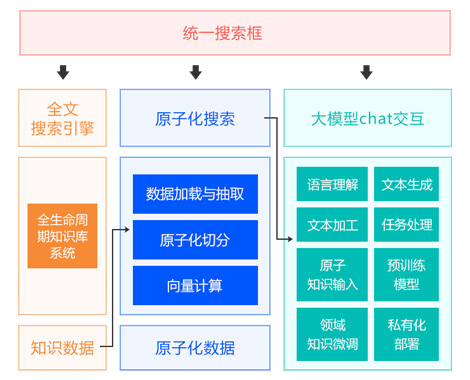
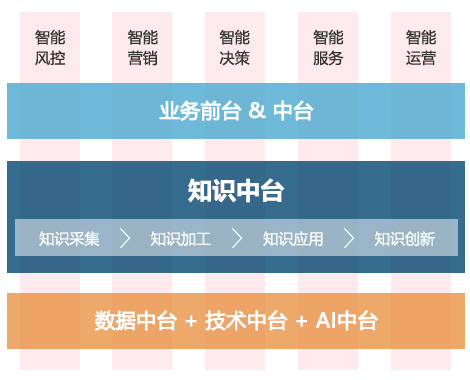
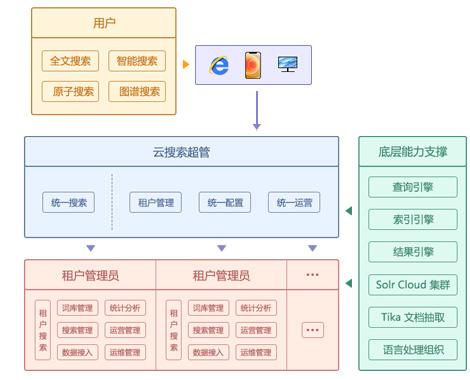

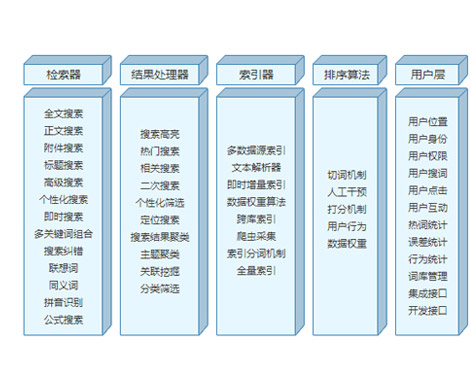


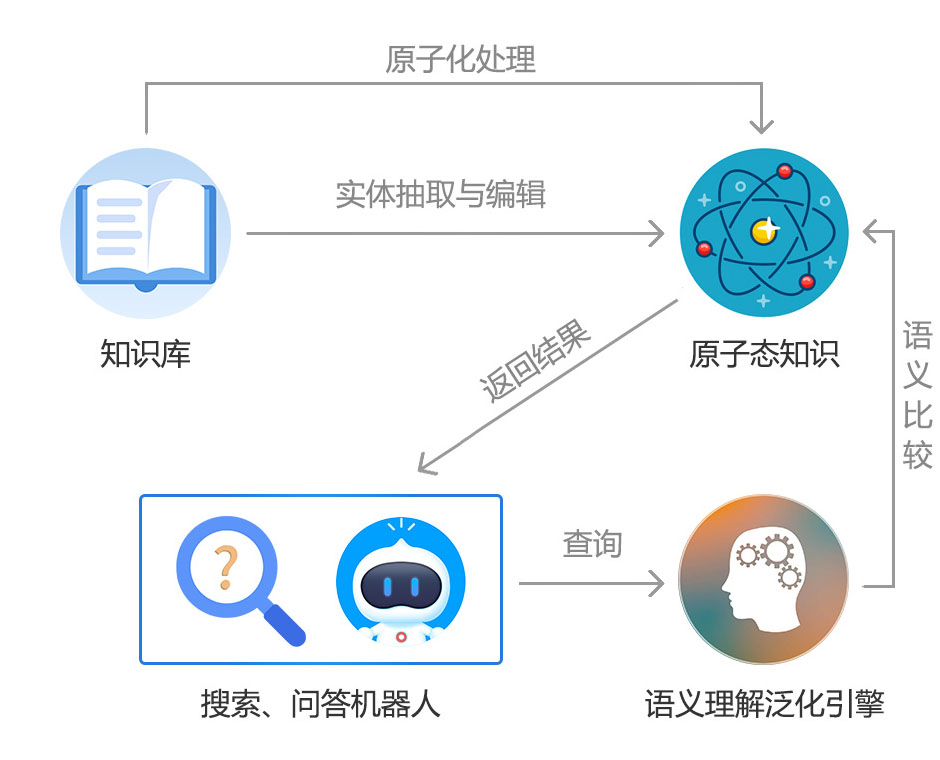
 2017-03-19 10:24
2017-03-19 10:24